Silkroadonline Tools/Hacks

Captcha Tool
Silkroad Captcha rar (325,5 KB, 9x aufgerufen)
Wir haben nun endlich ein CaptchaTool für Silkroad.
Möglichkeit 1:
1. Startet das Programm.
2. Tippt euere Daten ein und setzt ein Häckhen auf "Aktiv".
3. Danach startet SRO und guckt zu :-)
Nachdem das Programm die Daten eingegeben hat kann man das Häckhen wieder rausnehmen, andere Daten eingeben und ein zweites SRO starten. ( Erste SRO wird weiterhin die Bilder erkennen und eingeben auch wenn er minimiert ist)
Also das Häckhen bewirkt nur, dass das Programm nur einmal ID/PW eingibt. Imagecode wird auch ohne eingegeben.
Möglichkeit 2:
1. Startet das Programm.
2. Danach startet SRO und tippt selbst euere Daten ein.
3. Klickt auf "Connect" und dann übernimmt das Programm den Rest.
A: Nein, das Programm schickt NUR den Imagecode für die Erkennung. Jeder kann durch ein Sniffer feststellen, dass dabei NUR ein GIF Datei geschickt wird.
Q: Kann man das Programm lokal benutzen?
A: Nein, das Programm benötigt einen OCR Server, deswegen wird auch ein Internetzugang erforderlich.
Q: Kann man den Sourcecode irgendwo herbekommen?
A: Und wieder nein. Der Sourcecode wird nicht weitergegeben.
Q: Welche Betriebsysteme werden unterstützt?
A: WindowsXP,Vista,Vista64Bit.
Q: Welche Auflösungen werden unterstützt?
A: Das Programm benutzt einen eigenen Algorithmus, so dass es fast auf jeder Auflösung laufen wird.
Q: Drückt das Tool selber "Enter"?
A: Ja
Q: Kann ich, wärend das Tool einloggt auf dem Desktop sein?
A: Ja
Ich hoffe ihr habt alles Verstanden und es klappt alles.
Scan
Download -> Im Anhang
____________________________________________________________
und hier gibts en neues gutes Taxie tool
Screenshot:
| Click this bar to view the full image. |
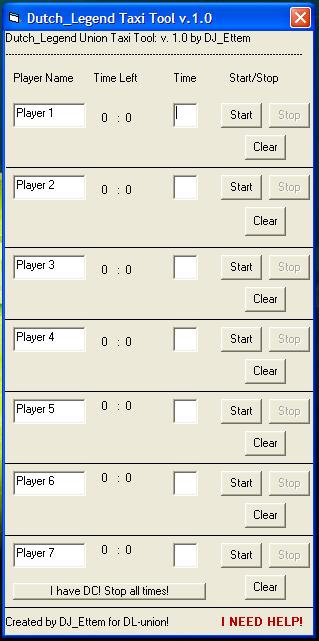
Download link:
http://rapidshare.com/files/173081096/TaxiToolv1_1.exe
Coded in Visual Basic 6.0, NO VIRUS :|
Virus-scan result: http://www.virustotal.com/nl/analisi...3adba5ccecff2b
___________________________________________________________________
Taxi Tool
Hierbei handelt es sich um ein einfaches Tool, welches ein Geräusch von sich gibt, wenn die Powerlevel-Zeit eines Spielers abgelaufen ist. Man kann Countdowns für bis zu 7 Spieler erstellen und den Alarmton manuell einstellen.
Updates:
-Wenn die Zeit um ist gibt es ein Alarm Signal aus.
-Bugs Fixed
-Languages added
-Farben hinzugefügt
-Geld einstellungen geändert
Falls das Programm nicht funktionieren sollte brnötigt man gegebenfalls diese Libaryfieles.
Kompatibel mit folgenden Silkroad-Versionen:alleDownload: hier
Quelle: cn-g.de
__________________________________________________________________
Silk Tool
SilkTool ist ein Multifunktionstool für Silkroad Online, welches viele Tools in einem vereint und zusätzlich noch ein paar Features beinhaltet, die kein anderes Programm hat. Es war schon immer eins meiner persönlichen Lieblingstools, da es einfach alles kann was man so braucht.
Features:
- Clientmanager (Silkroad minimieren, verstecken, zeigen, “v” gedrückt halten, beenden, Clientname & Clientgröße ändern, Client in Fenstermodus/Vollbildmodus versetzen, Kernzuweisung für DualCore QuadCore usw. Prozessoren)
- Texte in Silkroad einfügen (per Strg+v)
- Autologin -> keine Botunterstützung, logt nur bis in den Char-Auswahlbildschirm ein(macht zwar alles, aber ist nicht sehr effektiv, da die Captchas über eine externe Webseite erkannt werden was längere Ladezeiten und oft Fehler produzieren kann… auf Vista funktioniert das ganze garnicht, also wehe irgendeiner meckert rum)
- Autologin ohne Imagecode, für sehr einfaches und schnelleres Einloggen per Hand (macht wirklich ALLES und das verdammt schnell, bis auf den Imagecode, wenn ein No-DC Client eingestellt wurde wartet das Tool sogar und drückt erneut Enter sobald der Client wieder verbunden ist)
- direkter Clientstart (ohne Launcher)
- DC / Timer Tool (erkennt wenn ein Client DC hat und führt Aktionen aus die man einstellen kann)
- integrierte Uniquemaps
- Chatblocklist Editor (damit könnt ihr die Silkroad Blockliste editieren / eine neue erstellen, auch wenn ihr nicht ingame seid)
- Arbeitsspeicherverbrauch von SRO per Klick freiräumen

Installation:
Einfach das Programm zu einem beliebigen Zeitpunkt starten. Es erkennt laufende Silkroadclients.
Einen API-Key um den Autologin zu benutzen bekommt ihr auf folgende Art und Weise:
Nachdem ihr euch www.captchakiller.com auf registriert und die eMail bestätigt habt, geht ihr auf die Seite und loggt euch ein.
Dort wählt ihr im Menü auf der linken Seite “Upload CAPTCHA” aus. Auf dieser Seite findet ihr den API-Key.
Kompatibel mit folgenden Silkroad-Versionen: alle
Download:hier
Quelle:http://fossinator.pytalhost.net/
Autor:fossinator
__________________________________________________________________
Chinese SP -SP Calculator for Chinese
Euro SP - SP Calculator for Euro
SP Gap - SP Gap Calculator
Stats calculator - Calculate your stats
SROMAP - Great resource for mob locations and alchemy
sroFULLmap - full scale map of current SRO area
Speed level - Speed leveling guide
Euro Rouge Guide - [European] Rogue Guide
Euro Cleric Guide -[European] Cleric Guide
Euro Wizard Guide - [European] Wizard Guide
Acadamy Guide - a guide to assist you in using the acadamy system
Rev6 - Server stats by rev6
Degree 1-8 Tablets - Takes you to SROMMO and their look at tablets
Character Builder -Outdated skills calculator but still useful for str/int build questions
Bot Guide - Botting for dummies (a guide for iSRObot)
HOW-TO: SP Farming - SP Farming guide by botters
Honor Buff Guide - A Guide to quickly achieving honor buffs by botters
SRO Database - Database of every alchemy item Degree 1 - 8Party Reformer - ( 1024 x 768 1280 x 1024 ) - Start SRO then the Party Reform.exe
Relogger - Login helper with automatically image code entry
Spam Bot - First start your SRO then the S
___________________________________________________________________
Chinese SP -SP Calculator forChinese
http://www.nivlam.com/char/********************************Euro SP - SP Calculator for Euro
http://www.nivlam.com/euro/********************************SP Gap - SP Gap Calculator
http://www.nivlam.com/sp/********************************Stats calculator - Calculate your stats
http://www.nivlam.com/stats/********************************SROMAP - Great resource f
or mob locations and alchemy
http://www.sromap.com/********************************sroFULLmap - full scale map of current SRO area
http://vagrant.secomedia.net/sroFULLmap.html********************************Speed level - Speed leveling guide
http://rapidshare.com/files/85500998/SpeedLVL-How_to.rar********************************Euro Rouge Guide - [European] Rogue Guide
http://rapidshare.com/files/85501662/Euro_Rouge_Guide.rar********************************Euro Cleric Guide -[European] Cleric Guide
http://rapidshare.com/files/85502097/Euro_Cleric_Guide.rar********************************Euro Wizard Guide - [European] Wizard Guide
http://rapidshare.com/files/85502557/Euro_Wizard_Guide.rar********************************Acadamy Guide - a guide to assist you in using the acadamy system
http://rapidshare.com/files/85502907/Acadamy_Guide.rar********************************Rev6 - Server stats by rev6http://rev6.com/********************************Degree 1-8 Tablets - Takes you to SROMMO and their look at tablets
http://sro.mmosite.com/alchemy/tablets.shtml********************************Character Builder -Outdated skills calculator but still useful for str/int build questions
http://bobtheveg.dyndns.org/SRO/Char_Build_Applet/********************************Bot Guide - Botting for dummies (a guide for iSRObot)http://rapidshare.com/files/85503404/ISRO-Guide.rar********************************HOW-TO: SP Farming - SP Farming guide by botters
http://rapidshare.com/files/85503735/HOW-TO_SP_Farming.rar********************************Honor Buff Guide - A Guide to quickly achieving honor buffs by botters
http://rapidshare.com/files/85504206/Honor_Buff_Guide.rar********************************SRO Database - Database of every alchemy item Degree 1 - 8
http://sircola78.si.funpic.de/Ally/adb/********************************Party Reformer - ( 1024 x 768 1280 x 1024 ) - Start SRO then the Party Reform.exe
http://rapidshare.com/files/86759789/formpt.rar********************************Relogger - Login helper with automatically image code entry
http://rapidshare.com/files/86761023/reloggerosupdater.rar********************************Spam Bot - First start your SRO then the Spam Bot.exe
http://rapidshare.com/files/86762291/SpamBot1.0_by_tbk22.rar
___________________________________________________________________
Clientless Staller
Es ist ein Tool, mit dem man Clientless stallen kann.WICHTIG: Das Tool stammt von iBotForFun und wurde auf elitepvpers gepostet.

===============================================
[iBot]Staller // Beta v1.0:
- Stall Name are Disabled
- Stall Remarks are Disabled
- Doesnt show if someone buys from your stall
- Minimize to Tray (Click the Tray Icon to Show it again)
===============================================
Files Inside:
- Plugins\Inject.dll
- [iBot]Staller.exe
- SR33.exe
- [sr33]clientless.exe
- Detour.dll
- version.ini
- settings.ini
- serverlist.ini
- Location.jpg
===============================================
Step 1:
- Run your Silkroad Client
- Login the Character you want to stall
Step 2:
- Open up Your Inventory
- Use PrintScreen (PrtScr) To Capture an image
Step 3:
- Open up Paint (Or any Image Editor)
- Paste to display the capture image (Dont Close it)
- You can now close Silkroad Client
Step 4:
- Run [iBot]Staller.exe
- Press "Run Clientless"
Step 5:
- Login the Character you want to stall
- After you login Click the Minimize box
Step 6:
- Go back to Paint window
- Compare the Item Location
Step 7:
- In [iBot]Staller window
- In "Item to Stall" fill in the fields
- Item Location: The item you want to stall (Refer to Paint)
- Amount: How many to sell (Ex. 500 Fire Elements)
- Type: Kind of Item (Ex. Bolts = Expendables- Arrow)
- Item Prize: Prize of the Item
- Press "Add Item" to register it on stall
Step 8:
- In "Stall Control Panel" fill in the fields
- Delay: Seconds delay from opening to registering items in stall
- Staller #: For Multiple Staller (Use Run Clientless)
Step 9:
- Click "Start Stall" to start stalling
- **If you want to close the stall click "Close Stall"**
- **If you want to register new item click "Clear"**
- And you Done.
Step 10:
- (Optional) Run Silkroad Client
- (Optional) Login with another account
- (Optional) Check your staller ingame
===============================================
Example:

Let say, from the above pic I want to add HP Herb in stall.
I know that the HP Herb is in "Item Location" Number 5.
Now, lets go back to [iBot]Staller window.

I then enter in "Item Location" number 5.
Set the "amount" to 1. (As I only got 1 HP Herb)
Set the Type to "Expendables - Recovery Potion".
Set the Prize to like "1000".
Then Press "Add Item".
After that I then Press "Start stall".
Wait for it to finish setting up the stall.
and Im done.
===============================================
Download Link
Mirror 1- mediafire
Mirror 2- rapidshare
===============================================
Screenshot:

-------------------------------------------------------------------
Update: nach dem heutigen update einfach die "version.ini" öffnen und das "155" zu "156" machen, dann gehts wieder.




